What's the matter?
CASK opens in a new window. This is blocked on your computer by a pop-up blocker. Several programs have pop-up blockers, e.g. Internet Explorer, the Google toolbar, the Yahoo toolbar etc. You may have more than one pop-up blocker being active.
What will you notice of this problem?
You won't be able to start CASK.
How to solve the problem?
You have to disable all pop-up blockers. The procedure is shown here for Internet Explorer, the Google toolbar and the Yahoo toolbar. The procedure for pop-up blockers in other applications probably is similar.
Internet Explorer
In Internet Explorer click: Tools >Pop-up Blocker> Turn Off Pop-up Blocker.
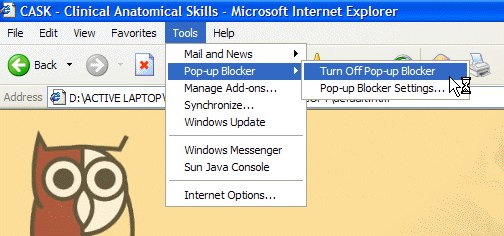
Google toolbar
Using the Google toolbar you will see the pop-up blocker icon in the toolbar (see below at arrow cursor):
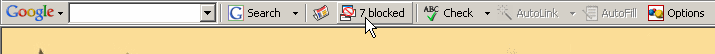
Click on this icon and it will change, to read: "Popups okay". Now pop-ups on this site are allowed.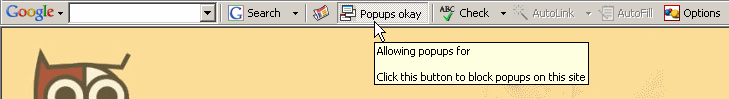
Alternatively, you may switch of the Google pop-up blocker altogether. To this aim, click on the icon 'Options' (see below at arrow cursor, at the right side of the Google bar):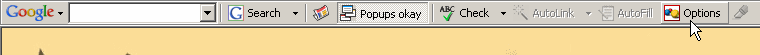
A window 'Toolbar Options' will appear. Uncheck the checkbox in front of 'Pop-up Blocker' and confirm with 'Apply' or 'O.K.'.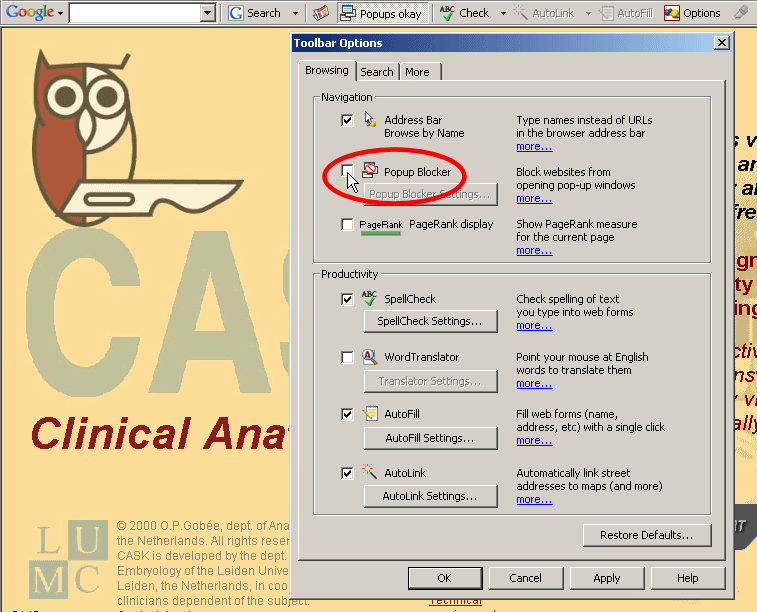
Yahoo toolbar
Using the Yahoo toolbar you will see the pop-up blocker icon in the toolbar (see below):
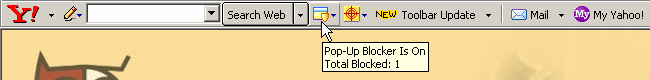
Click on this icon; a menu will appear. Uncheck the top item reading 'Enable Pop-Up Blocker'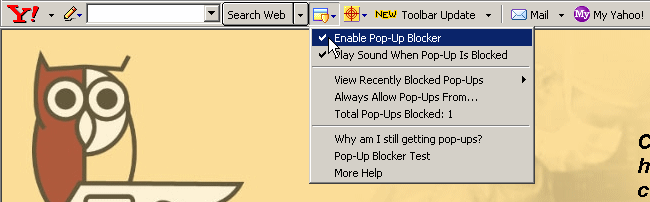
The icon will have lost its gold colour now; the pop-up blocker is disabled.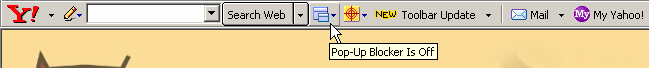
This should have solved the problem. In the CASK startup page, click the 'START' button again. CASK should now start normally. If this didn't help, you unfortunately will not be able to use CASK. There must be another problem that the developers of CASK are not aware of yet, please be so kind to inform the developers of your problem, so we can hopefully solve it:
If the problem remains send an e-mail to the developers of CASK to report the problem .
Internet Explorer
In Internet Explorer click: Tools >Pop-up Blocker> Turn Off Pop-up Blocker.
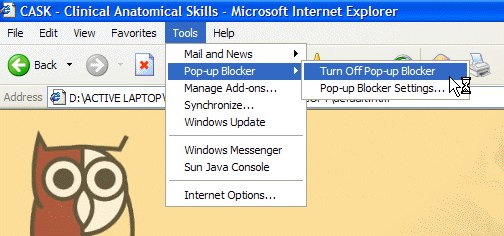
Google toolbar
Using the Google toolbar you will see the pop-up blocker icon in the toolbar (see below at arrow cursor):
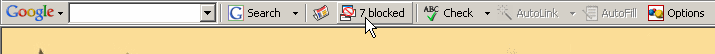
Click on this icon and it will change, to read: "Popups okay". Now pop-ups on this site are allowed.
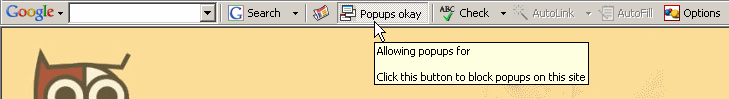
Alternatively, you may switch of the Google pop-up blocker altogether. To this aim, click on the icon 'Options' (see below at arrow cursor, at the right side of the Google bar):
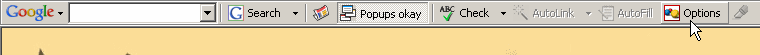
A window 'Toolbar Options' will appear. Uncheck the checkbox in front of 'Pop-up Blocker' and confirm with 'Apply' or 'O.K.'.
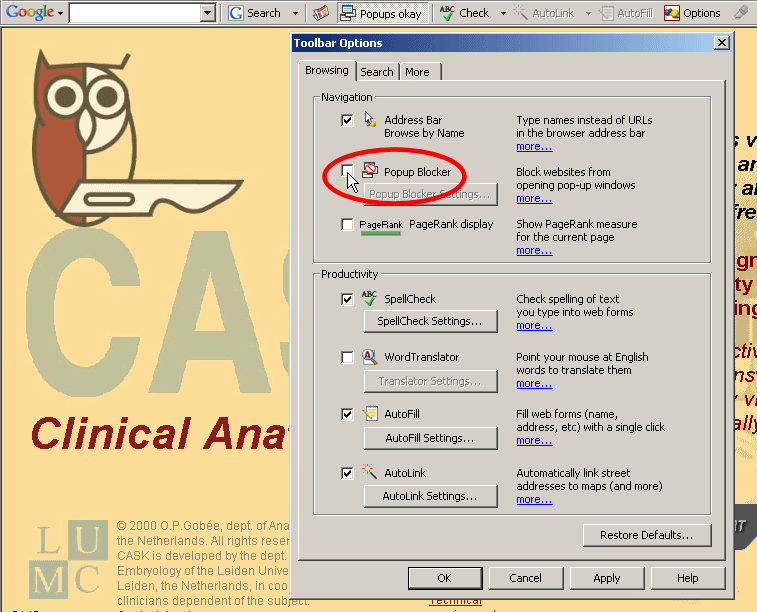
Yahoo toolbar
Using the Yahoo toolbar you will see the pop-up blocker icon in the toolbar (see below):
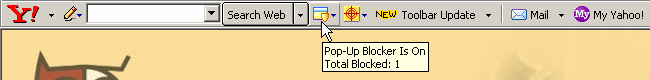
Click on this icon; a menu will appear. Uncheck the top item reading 'Enable Pop-Up Blocker'
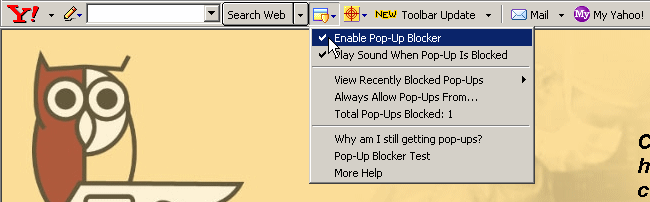
The icon will have lost its gold colour now; the pop-up blocker is disabled.
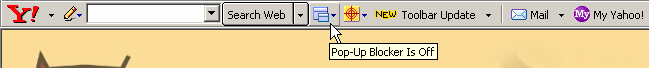
This should have solved the problem. In the CASK startup page, click the 'START' button again. CASK should now start normally. If this didn't help, you unfortunately will not be able to use CASK. There must be another problem that the developers of CASK are not aware of yet, please be so kind to inform the developers of your problem, so we can hopefully solve it:
If the problem remains send an e-mail to the developers of CASK to report the problem .
Status of the problem
Most pop-up blockers do not block windows opening as a result from a user's click. Most CASK-programs open by a user's click, hence do not have the problem. Only two (older) CASK programs open automatically and experience the problem. It is planned to adapt these two programs to newer standards, which will prevent experiencing the problem.
Last updated: 1 May 2006